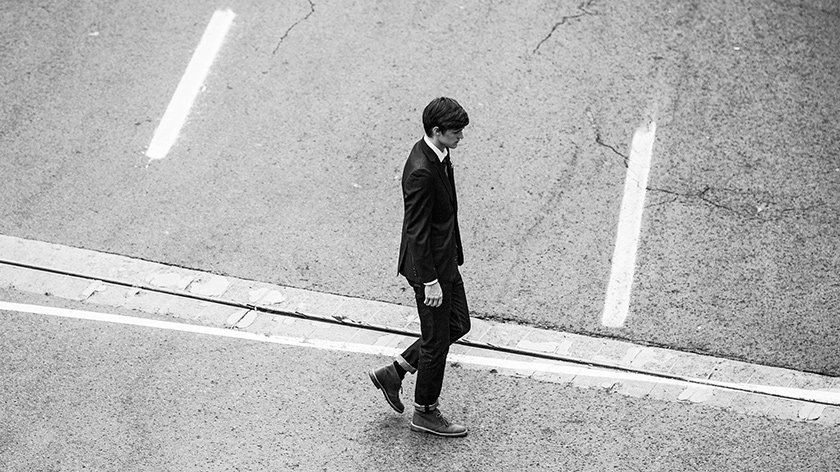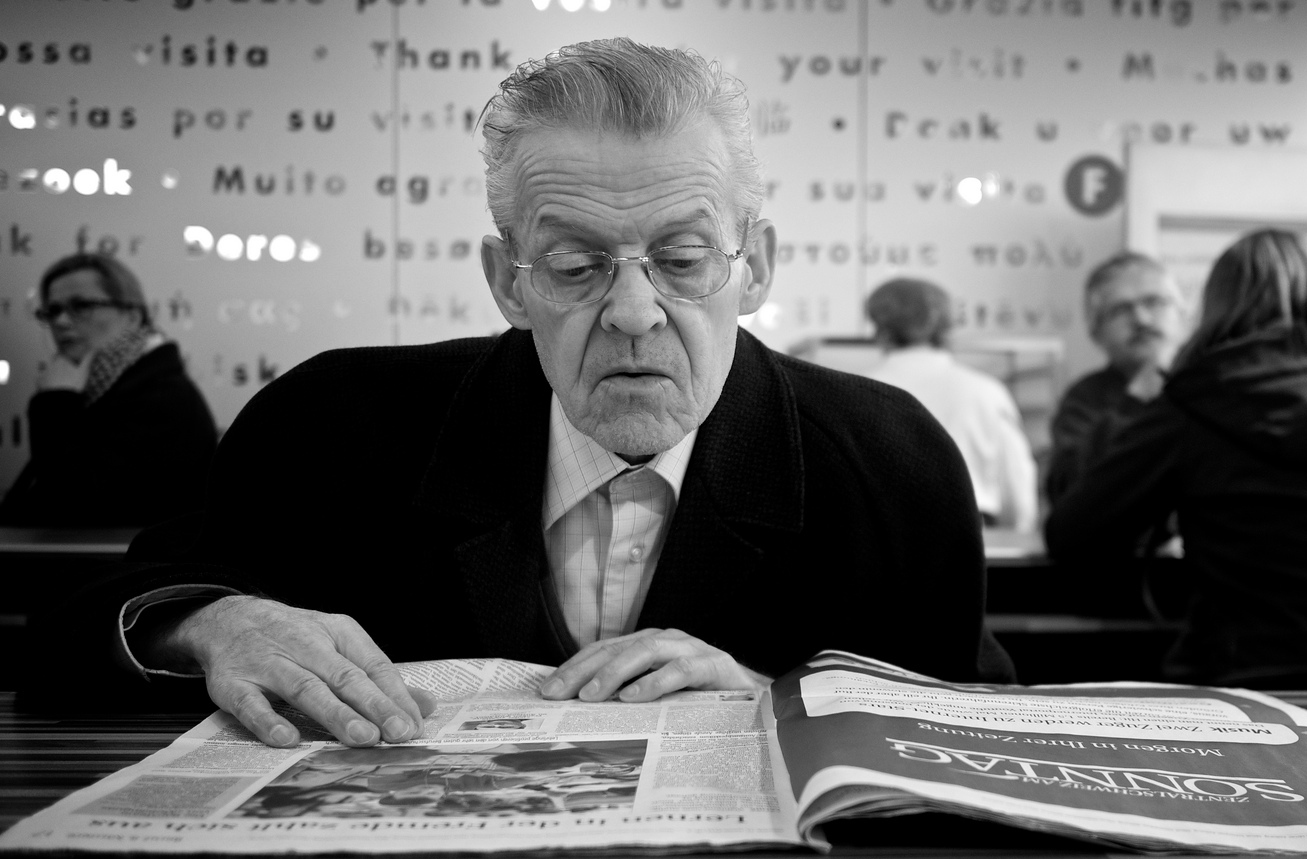Person Block
Featured Blocks
Do you like beautiful designs just lke we do?
Visual Content Composer
drag'n'drop content parts across your page with a visual Content Composer, as well as edit their appearance, add featured blocks, sliders, tables, media with one click. Create your custom pre-saved layout templates to use them again. It is intuitive to use even for an amateur.
Design
Wordpress themes we create possess a special merit for both professional users and amateurs: an experienced developer will see a valid code, that corresponds the most contemporary requirements, clean structure and advanced security, while an amateur will enjoy super intuitive customization.
Shortcodes and widgets
Cmsmasters' custom Wordpress admin panel includes a Super Extended Shortcodes pack for sophisticated content formatting and improved presentation. A wide collection of useful widgets allow you to improve your website's interaction with visitors, bringing its functionality to a new level.
Responsive & Retina Ready
Perfect appearance on all kinds of devices!
Flexible & intuitive customization
Professional functionality that beginners can understand
Colored Blocks
Columns
1/6
Arrange your content in columns to make it easier to view and read, as well as separate its parts. Use even columns, or set a different width for each column.
5/6
Place your content in columns to make it easier to view and read, as well as separate its parts. Use even columns, or set a different width for each column. Arrange all your content in columns to make it easier to view and read, as well as separate its parts. Use even columns, or set a different width for each column. Place your content into columns to make it easier to view and read, as well as separate its parts. Use even columns, or set a different width for each column. Place your content in columns to make it easier to view and read, as well as separate its parts. Use even columns, or set a different width for each column. Place your content in columns to make it easier to view and read, as well as separate its parts. Use even columns, or set a different width for each column.Place your content in columns to make it easier to view and read, as well as separate its parts. Use even columns, or set a different width for each column.
4/5
Place all sorts of your content into columns to make it easier to view and read, as well as separate its parts. Increase Wordpress theme is main feature - is an ability to change color easily precisely for any element. Great customization possibilities are offered by the new version of cmsmasters' custom wordpress admin panel. The new admin version features all the functionality the previous versions, but also includes more customization options. In fact, your wordpress website can be easily turned into a completely custom-designed website, and there is no need to deal with any code for this. All the customization is playfully easy, reminds more of a game rather than website setup.
1/5
Place your content in columns to make it easier to view and read, as well as separate its parts. Use even columns, or set a different width for each column. Place your content in columns to make it easier to view and read, as well as separate its parts.
1/4
Arrange your content in columns of different sizes to make it easier to view and read, as well as separate its parts. Use even columns, or set a different width for each column. Place your content in columns to make it easier to view and read, as well as separate its parts. Use even columns, or set a different width for each column.
3/4
Place your content in columns to make it easier to view and read, as well as separate its parts. Use even columns, or set a different width for each column.Place your content in columns to make it easier to view and read, as well as separate its parts. Use even columns, or set a different width for each column.Place your content in columns to make it easier to view and read, as well as separate its parts. Use even columns, or set a different width for each column. Use even columns, or set a different width for each column.Use even columns, or set a different width for each column. Place your content in columns to make it easier to view and read. Use even columns, or set a different width for each column.Place your content in columns to make it easier to view and read, as well as separate its parts.
2/3
Place your content in columns to make it easier to view and read, as well as separate its parts. Use even columns, or set a different width for each column.Place your content in columns to make it easier to view and read, as well as separate its parts. Use even columns, or set a different width for each column.Place your content in columns to make it easier to view and read, as well as separate its parts. Use even columns, or set a different width for each column. Use even columns, or set a different width for each column.
1/3
Set your content in columns of different sizes to make it easier to view and read, as well as separate its parts. Use even columns, or set a different width for each column. Arrange your content in columns to make it easier to view and read, as well as separate its parts.
2/5
Place your content in columns to make it easier to view and read, as well as separate its parts. Use even columns, or set a different width for each column.Place your content in columns to make it easier to view and read, as well as separate its parts. Use even columns, or set a different width for each column.Place your content in columns to make it easier to view and read, as well as separate its parts.
3/5
Place your content in columns to make it easier to view and read, as well as separate its parts. Use even columns, or set a different width for each column.Place your content in columns to make it easier to view and read, as well as separate its parts. Use even columns, or set a different width for each column.Place your content in columns to make it easier to view and read, as well as separate its parts. Use even columns, or set a different width for each column. Use even columns, or set a different width for each column.
1/2
Place your content in columns to make it easier to view and read, as well as separate its parts. Use even columns, or set a different width for each column.Place your content in columns to make it easier to view and read, as well as separate its parts. Use even columns, or set a different width for each column.Place your content in columns to make it easier to view and read, as well as separate its parts. Use even columns, or set a different width for each column. Use even columns, or set a different width for each column.
1/2
Place your content in columns to make it easier to view and read, as well as separate its parts. Use even columns, or set a different width for each column.Place your content in columns to make it easier to view and read, as well as separate its parts. Use even columns, or set a different width for each column.Place your content in columns to make it easier to view and read, as well as separate its parts. Use even columns, or set a different width for each column. Use even columns, or set a different width for each column.
Tabs & Toggle
Tabs shortcode
 When beauty means power
When beauty means power
We don't just produce wordpress themes. We give life to whole microcosms, where beautiful designs are powered by immense functionality. We consider our work to be successfully done not when the next product is released for sale, but when our customers share their great user experience and showcase the beautiful websites they have managed to create with our themes.
 Intuitive customization
Intuitive customization
Wordpress themes we create possess a special merit for both professional users and amateurs: an experienced developer will see a valid code, that corresponds the most contemporary requirements, clean structure and advanced security, while an amateur will enjoy super intuitive customization, provided by a visual content composer and a real-time theme customizer.
 Visual editing
Visual editing
The cmsmasters' themes also include a handy Wordpress Theme Customizer - a real-time editor for website appearance. Simply select what you aim to edit, apply formatting and see what happens right away. Saves you a lot of time and lets you come up with a greater website appearance in the end. This is a great tool for both professionals and amateurs, as it gives an ability to perform on-page editing.
Tour shortcode
 Responsive & Retina
Responsive & Retina
A 100% Responsive, with Retina ready, WordPress theme is guaranteed to have a great appearance on large desktop screens, as well as on mobile devices screens. Despite the screen resolution, all the elements on the web page look neat and clean, convenient to use too.
 Easy Form Setup
Easy Form Setup
A powerful Form Builder Tool, customly developed by CMSMasters, lets you create an unlimited amount of forms of different types and complexity, from simple contact forms to complex questionnaires with numerous fields, radio-buttons, checkboxes and dropdowns, text areas, as well as set validation for these fields.
 Extended Shortcodes Pack
Extended Shortcodes Pack
Cmsmasters' custom WordPress theme admin panel includes a Super Extended Shortcodes pack for sophisticated content formatting and improved presentation. The widest collection of useful widgets allow you to improve your website's interaction with visitors, bringing its functionality to a new level.
 WYSIWYG Customization
WYSIWYG Customization
You can drag'n'drop content parts across through the website page with a handy WYSIWYG Content Composer, as well as easily edit their appearance, insert featured blocks, sliders, tables, various media etc. with one click. Create your custom pre-saved layout templates to use them over and over again. It is intuitive to use even for an amateur.
Toggles in Accordion
drag'n'drop content parts across your page with a handy visual Content Composer, as well as easily edit their appearance, insert featured blocks, sliders, tables, various media etc. with one click. Create your custom pre-saved layout templates to use them over and over again. It is intuitive to use even for an amateur.
Cmsmasters' Custom WordPress theme admin panel includes a Super Extended Shortcodes pack for sophisticated content formatting and improved presentation. A wide collection of useful widgets allow you to improve your website's interaction with visitors, bringing its functionality to a new level.
Our themes come with two really popular slider plugins - a Layer Slider and a Revolution Slider, already styled to fit the theme design perfectly . Create multiple sliders with an unlimited amount of animated slides and locate them anywhere on any page of your website.
Separate toggles
drag'n'drop content parts across your page with a handy visual Content Composer, as well as easily edit their appearance, insert featured blocks, sliders, tables, various media etc. with one click. Create your custom pre-saved layout templates to use them over and over again. It is intuitive to use even for an amateur.
Cmsmasters' Custom WordPress theme admin panel includes a Super Extended Shortcodes pack for sophisticated content formatting and improved presentation. A wide collection of useful widgets allow you to improve your website's interaction with visitors, bringing its functionality to a new level.
Our themes come with two really popular slider plugins - a Layer Slider and a Revolution Slider, already styled to fit the theme design perfectly . Create multiple sliders with an unlimited amount of animated slides and locate them anywhere on any page of your website.
Information Boxes
Pricing Tables
- Many Shortcodes
- Advanced SEO
- 2 Sliders Inside
- Form Builder
- Standard license
- Immense Functionality
- 100% Responsive
- Rich Widget Collection
- Standard license
- Immense Functionality
- 100% Responsive
- Rich Widget Collection
- Standard license
- Immense Functionality
- 100% Responsive
- Rich Widget Collection
- Standard license
- Immense Functionality
- Rich Widget Collection
- 100% Responsive
- Premium Product
- 2 Sliders Inside
- Immense Functionality
- Rich Widget Collection
- 100% Responsive
- Premium Product
- Standard license
- Immense Functionality
- Largest Shortcodes Pack
- Great Support!
- Premium Product
Content Slider
Content slider shortcode lets you add an image slider to any page as well set its size. Slider look has unlimited space for customization: a great collection of effects, ability to change animation speed and pause time, choose whether you want your images to be displayed with their original height or automatically adjusted – easy!
- 20 animation effects
- fixed or adjustable height
- set animation speed
- set pause time
- add fade effect
Here are some ...
... and many more inside!
Post Type Shortcode
Posts
Latest News
Our Team Members
How We Can Help You

Standard Post With an Image
Testimonials
Never expected to get such a powerful theme for this little money! It's a pleasure to work with, seems it just guesses my thoughts! I was looking for a really powerful corporate theme for my website, that would allow profound formatting and very Diverse content representation. Now I've found it!
Statistics
Skills
Round Skills
Contact Form Shortcode
LightBoxes
Lightbox for Text
Click this and Lightbox will appear. You can add a lightbox to any part of your text.
Lightbox for a Button
Media
You can add self-hosted videos or videos from YouTube, Vimeo, Screenr and other video hosts. Add audio files using single track or multiple-track audio player, organize your images into slide-shows. Diverse media will help you make your web pages be more interactive.
DailyMotion Video
Vimeo Video
Youtube Video
Screenr Video
HTML5 Video
HTML5 Audio
Slideshow
Audio & Video Players
Single Video Player
Multiple Video Player
Single Audio Player
Multiple Audio Player
Google Maps
Add various types of Google Maps to your website to make sure you are easy to find, or to share the places you've been to when you blog!
- width
- height
- address: Address on which the viewport will be centered.
- latitude: Point on which the viewport will be centered. If not given and no markers are defined the viewport defaults to world view.
- longitude: Same as above but for longitude...
- zoom: Zoom value from 1 to 19 where 19 is the greatest and 1 the smallest.
- html: Content that will be shown within the info window for this marker.
- popup: If true the info window for this marker will be shown when the map finished loading. If "html" is empty this option will be ignored.
- mapTypeControl: Set to false to disable MapType control. The MapType control lets the user toggle between map types (such as ROADMAP and SATELLITE).
- zoomControl: Set to false to disable Zoom control. The Zoom control displays a slider (for large maps) or small "+/-" buttons (for small maps) to control the zoom level of the map.
- panControl: Set to false to disable Pan control. The pan control displays buttons for panning the map.
- scaleControl: Set to false to disable Scale control. The scale control displays a map scale element.
- streetViewControl: Set to false to disable Street View control. The Street View control contains a Pegman icon which can be dragged onto the map to enable Street View.
- scrollwheel: Set to false to disable zooming with your mouses scrollwheel.
- maptype: Predefined variable for setting the map type. Possible values: google.maps.MapTypeId.ROADMAP, maptype:google.maps.MapTypeId.SATELLITE, google.maps.MapTypeId.HYBRID, google.maps.MapTypeId.TERRAIN.
- marker: Set to false to disable display a marker in the viewport.